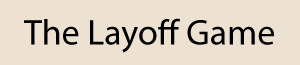INSTRUCTIONS FOR PLAYING THE LAYOFF GAME

1. Enter the game by clicking on the Perigee logo at right. This will take you to the "Company" page, where you will begin to read about the history of Perigee and the situation that has developed.
2. On that page, as on many others, there are three tabs toward the bottom left, each of which contains useful information you should read. Many pages also contain sidebar information on the right that will give you a deeper understanding.
3. Continue on, in sequence, to the "You" page, the "Recession" page, and the "Salaries" page. The information there will establish the rules of the game and lay out the difficult task ahead. Links on both the "You" page and the "Salaries" page provide more detail about your team at Perigee Products.
4. When you think you have gathered and processed all the available information, proceed on to the "Decision Matrix" page, from where you can download the interactive spreadsheet that will enable you to enter your choices about who gets laid off and who gets retained.